Canada Immigration Application
First Express Entry Rounds of Invitations- Healthcare Occupations Category Announced
Today, the Immigration, Refugees and Citizenship Canada (IRCC) initiated the initial wave of invitations to skilled individuals in…
What is GCMS Notes and How to Apply GCMS Notes?: Canada Immigration
What is GCMS Notes? GCMS stands for Global Case Management System, which is an internal system used by…
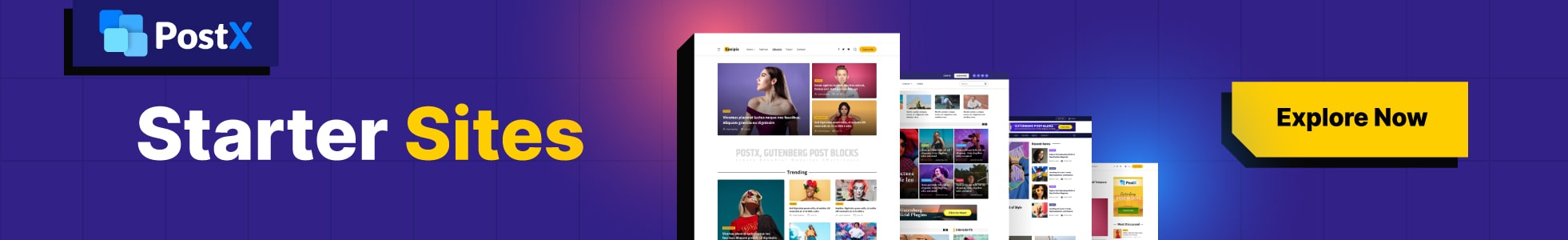
Express Entry Rounds of Invitations- All Category- August 2023
Express Entry Rounds of Invitations- All Category Draw for August 2023
Step-by-Step Guide: How to Transfer Schools as an International Student After and Before Visa Approval.
Already Enrolled Students in Canada: Changing your DLI if you’re outside Canada: Moving to the next education level:…




















